Blu-ray Discs for Data Backup
Let's take a closer look at how good are blu-ray discs for long term data archiving and what are the advantages of blu-ray optical discs over other data storage mediums like hard disks, online backup, and flash memory cards (SSD storage).
Optical storage may have fragile and archaic image but in reality new formats like writeable blu-ray disc, shortly BD-R and it's bigger brother, double layer writable blu-ray disc BD-R DL are solid storage options if you need to backup large amount of data. One thing is absolutely sure that storing data on blu-ray discs is way cheaper than on hard disks, flash storage or online backup services.
We discussed previously the need to sort data into different categories and diversify the handling such data which is very old and rarely accessed from files which are recent and needed more often. In the article "Cold storage" we found out that diversification of data handling enhances safety and reduces costs at the same time.
Costs become even more important when it comes to storing massive amount of data. For example, Facebook fits 5 petabyte data onto 10,000 blu-ray discs and saves this way about 50% on costs and more than 80% on energy compared to traditional hard disk solutions. In the long run it is quite an impressive saving because petabyte is about 1000TB (terabytes). What Are Blu-ray Discs?
For data archiving purpose single layer writable optical discs are the most reliable and with the cheapest price per gigabyte. Optical discs are separate from devices and do not have any tiny spinning parts, which have the risk of breaking down or rusting.
For Which Type of Data? You may use blu-ray discs for any kind of data but from the viewpoint of professional data archiving they are the best for such storage that will not change and does not need accessing very often. The examples of such data are old travel photos, blueprints, movies and additional backups of data, which are already backed up somewhere else. Handling of blu-ray discs is extremely easy, storing and moving to remote locations is also very handy because of small size and light weight.
Safety of Blu-ray Discs Blu-ray discs have many advantages over hard drives and are therefore considerably safer. For example, when using write-once discs, you will not have the risk of deleting files accidentally, discs are immune to computer viruses, power failures, magnetic interruptions or water damages. Even if your security barriers are hacked or a disaster destroys the equipment you will still be able to retrieve data from blu-ray discs.
Blu-ray discs have been available for data storing since 2006, which means that they have not been in use for a very long time. Producers' tests show that optical discs may be used for about 50-200 years. Our experience with older disc formats, CD-Rs and DVD-Rs, shows that well-known brands have invested more into research and development, and their discs are always with better quality.
When using blu-ray discs for data backup, you need to be aware that optical discs may be damaged by direct sunlight, excessive heat and scratches. We suggest keeping blu-ray discs stored in storage boxes, disc cases or in binders (also called wallets). If you need to transport blu-ray discs, use special blu-ray carrying cases.
Keeping Backup in Remote Location Blu-ray discs are a viable choice if you need to send regular backup copies to remote safety box or receive them from there for data recovery. Transporting hard drives back and forth may damage moving parts inside the drive and therefore create
While external hard drives may offer more convenience when backing up large blocks of files, blu-ray discs are a perfect choice for sending small amounts of data to remote location regularly.
Blu-ray Discs Are the Cheapest Storage
If you need to set up a storage solution with minimum expenses and keep long term expenses low at same time, blu-ray discs are an extremely good choice.
Solution for Blu-ray Backup
Compatibility for Future
Fortunately, all optical discs, like CDs, DVDs and blu-ray discs are of similar standards and are readable in the same disc devices. Optical storage is forward compatible, which means that you can read old disks with newer devices. An average user replaces his/her computer every 4 years, but until now you have always been able to read older optical discs. Our experience shows that all fifteen-year-old CD-Rs are very well readable with the newest blu-ray readers.
Blu-ray discs are a solid choice if you need to protect data against accidental deletion, computer viruses, hackers and water damages. Blu-ray discs are also easy to transport if you need to send them to a remote location. If costs are important, blu-ray writers and discs are very affordable, compared to other data storage solutions. Last but not least, blu-ray discs are suitable for long term data archiving, since they last at least 50 years and are predictably forward compatible with the newest devices. | ||
You seem to be interested in this topic. Do you think your friends would like to have their data kept safe, too? Please take a second and share!






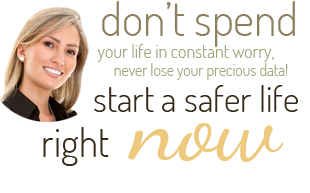









 disc BD-R saves 25GB and dual layer BD-R DL has double capacity, which is 50GB.
disc BD-R saves 25GB and dual layer BD-R DL has double capacity, which is 50GB. additional risk of damaging the backup copy. Since blu-ray discs are independent from blu-ray device, you only need to ship discs. If you are using special carrying cases, there is practically no risk of damaging blu-ray discs during transport.
additional risk of damaging the backup copy. Since blu-ray discs are independent from blu-ray device, you only need to ship discs. If you are using special carrying cases, there is practically no risk of damaging blu-ray discs during transport. You need a
You need a