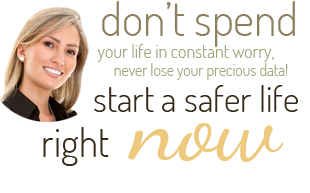7 Greatest Causes of Data Loss
More than often we are not quite aware the real risks and how to avoid them. Most common reasons for data loss are connected to our everyday lives - the way we save, store and handle our data.
1. Deleting files accidentally The top risk of losing data is deleting files or parts of texts without having any backups available. Updating files or deleting them are very common activities and we do them almost every day. No wonder if we accidentally delete wrong files or overwrite the parts we did not intend. Many people have told me that losing information during everyday work is so natural that they do not even perceive it as real risk any more.
We often lose data simply because we do not have proper workflow procedures and backup strategies. More efficient procedures for saving our work and making backups regularly will definitely save a lot of time for us.
2. Viruses and damaging malware There are numerous new viruses which attack computers every day. Being connected to worldwide network has many advantages; however, it opens computers to many serious risks. Damages may differ greatly but the majority of viruses affects operational software, misuses Internet connection and damages stored data. There are many different types of viruses and, often, data loss is just a side effect of some larger damage done to your operational system.
The most dangerous are the attacks targeted to steal and damage business data. Imagine the value of client databases, technical inventions, industrial information essential for manufacturing or financial transactions' history of companies. Where there is serious monetary value, there is also a strong interest to acquire this information. What could be more convenient for hackers than to create a faulty impression of failures in operational system in order to hide their real intentions and cover tracks?
If your computer is damaged badly by viruses and malware, you may install operational system and programs easily if you have installation disks available. The same goes to your original data. Making regular backups of your data and having them available after severe virus damages may have really high value.
3. Mechanical damages of hard drive Hard drives of computers are the most fragile parts of computers; they break down more often than any other device connected to computing. There are so many moving parts inside of hard drives that it is no wonder they break down so easily. There are a few ways to recover data from faulty hard drives but this service might cost you more than $1,000. The worst part is that once you have serious problems with your hard drive, there is no guarantee that even professional service provider can totally recover your important data.
Besides hard drives just dying their natural death, there may be numerous manufacturing defects. The need for storing more and more data on the disks of limited size, the details of which are measured in units that are smaller than micrometer (one tenth of millimeters), grows every day. It is very clear that the smallest imprecision affects the work of hard drives. Memory devices are also often damaged when computers are accidentally dropped.
Can you afford taking the risk of losing data stored on your hard drive in every 5-6 years? Regular backups really help in case of hardware troubles. Hard disk failures do not mean that data is lost forever if you have the opportunity to take the latest version of your data from safe storage and continue using it after any kind of hardware failures.
4. Power failures There are two adversary effects of power failures. When you are halfway through writing a long article and you have not saved it yet, then in case of power going out you lose your data. This is perhaps the simplest example but imagine working with sophisticated databases or creating detail-rich graphic illustrations...you get the idea what can happen if you lose power during working.
Another, even deeper problem may arise when power failures affect operation systems or hardware of computers. Shutting computer down suddenly without proper shutdown procedures may cause problems with rebooting operation system later. These operation system problems cause chain reaction and your data might not be accessible any more.
Sudden changes in voltage may damage many different computer parts. Most problems can be solved by changing power supply unit but there are also a great possibility for damaging other hardware elements of computer, e.g. hard drives and other parts which are very sensitive to changes in voltage and strong magnetic fields.
Having automatic backups of your work enables you to recover from any accidents caused by power failures. It is not very difficult to change some computer hardware parts damaged because of power failures, but what happens if you lose all your data because of lightning or any other power interruptions? Trust me, you will feel better and more secure if you make regular backups and keep them in a safe place so that you could recover all your data after power failures.
5. Theft of computer It is a real tragedy to lose both computer and data at the same time. There is always the danger of burglars breaking in to your home and stealing electronic devices. While traveling, you may leave your laptop unattended, lose it in an airport, conference centers, coffee shops or any other crowded place. Yes, new computers cost some money, but very often the data saved to hard disks is even more expensive. Even if there is no particular monetary value involved, personal memories, family pictures or other heirlooms are certainly important and very valuable to you.
Losing computer may be less painful, if you use proper data backup strategy and keep data in safe storage. That way you can recover your data even after you do not have your computer any more.
6. Spilling coffee, and other water damages Since laptop usage has been growing during past few years, the damages caused by spilling drinks on to the computers have become more often as well. Average laptop does not have extra covers to protect internal parts from getting soaked. Liquids cause short circuit of important electronic components and they are really hard to recover afterwards. Hard drives are usually placed in protective case and may be still used after getting a little wet. However, harder soaking makes hard drives inaccessible, too. Sometimes the tiny details, like having sugar in coffee, may make a real difference. Do not let your life depend on such random things!
Another risk of the same category is dropping computer into water. It does not really matter, whether you were careless by the pool or got hit by a disaster, like flooding or tsunami. If your computer is completely immersed into water, it is really hard to fix anything afterwards. Maybe visiting a repairman really quickly can save some parts of your otherwise useless computer. Also, if computer was not switched on at the moment of falling into water, the damage may be less severe.
Water accidents usually cause the loss of data saved to the hard drive. Thinking safe and making data backups gives you a complete guarantee that you will not lose data if you sip coffee while working or go to the beach with your computer.
7. Fire accidents and explosions Explosions happen rarely but fire most probably completely destroys both you computer and data saved on it. Fire is also dangerous to the backups that are stored in the same house. For example, having weekly backups stored on an external hard drive which is kept in same building does not help much if the building burns down. In this case, both computer and backup drive will be destroyed and data will be completely lost. The safest practice against fire is to make regular backups and keep them in other (different) locations.
What about asteroids and aliens stealing our data? No, you really do not need to be worried about asteroids, especially when there are at least 7 more dangerous things you should be prepared against at first. Having regular backups and keeping them in various locations sometimes makes tremendous difference. Do not let accidents hit you unexpectedly, make backups of your data! | ||
You seem to be interested in this topic. Do you think your friends would like to have their data kept safe, too? Please take a second and share!