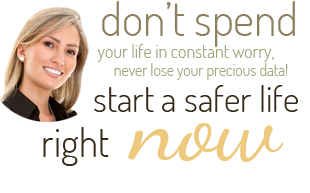Biggest 3 Problems with Computers
Today, our lives are more connected with computers and we keep our important data stored on computer hard drives. Being aware of most common risks related with your computer, helps you to keep data more safely.
Computers have developed a lot over the years but there are still some typical problems, which have remained. Let's look what are 3 most burning areas (literally).
Hard Disk Breakdown This is the most common problem nowadays, since there has been an enormous pressure on Hard Disk manufacturers to increase capacity of drives. Yes, people look at capacity numbers first, and quality has been left to background. Increasing problems with hard disks are related to the need to fit more data on the disks of the same size and overall dimensions. Hard disks contain many moving parts and it is no wonder that some of them are breaking down every now and then.
Problems with Power Units Historically, this was the number one problem but has become less and less important in recent years (as hard disk problems become more dominating). Computer's power supply unit converts main AC to low-voltage regulated DC power suitable for computer components use. Most commonly, sudden changes in voltage may cause problems, other factors are overheating and breaking because of heavy forces (e.g. dropping down).
Cooling Devices For cooling down the computer parts thet are working most intensively, various fans are required. There may be up to 5-6 different fans inside modern desktop computers. The more powerful Central Processing Units, Graphic Cards and other intensive spots inside computer frame are, the more they heat up. Fans are working most of the time when computers are turned on, and the rotating part may wear and tear over time. You may extend cooling devices' lifespan by keeping your computer dust-free.
Cooling devices are easy to replace and do not cost much. However, overheating of more critical parts because of the breakdown of fans may cause the chain reaction of larger problems, so it would be wise to pay attention to your computer's cooling devices. |