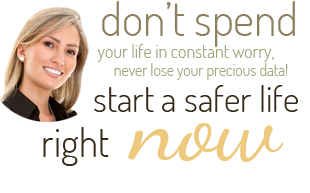What is Online Data Backup?
Putting it simply, online data backup is, nowadays, the cheapest and easiest way to back up your important files and store them safely in an encrypted remote server.
Online backup is far easier and more convenient to use compared to DVDs, external hard drives or USB flash drives because it makes backups automatically, and you can be sure that you have ALWAYS the latest data available when you really need it.
What Makes Online Backup Safer? The real value of online backup system is storing your data in remote location, so your backup copy is safe against any accidents like fire, flooding, lightning, burglary, computer viruses, accidental deletion, and hard drive failure. With online backup you will always have the latest copy of your data preserved, even if your computer and the entire office is completely swept out by the most devastating F5 tornado.
What Is the Essence of Online Data Backup Online data backup makes copies of your important data and stores it in safe servers. For extra safety, there are multiple copies on servers distributed to multiple locations in order to guarantee data availability, even if something happens with one particular backup server. The best online backup service providers like Backblaze, Livedrive, ZipCloud and MyPCBackup offer the highest bank-grade encryption of your data, so nobody can access it without the encryption key (it is a password known only to you). Just be sure to choose a strong password which is at least 8 characters long and consists of letters, numbers and other characters to make guessing impossible.
Different sources call online data backup differently, for example, cloud backup, remote backup and web-based offline backup but, basically, they mean the same thing. However, you need to be aware that online data backup and cloud storage solutions have some differences, since cloud storage was historically used only for storing and retrieving files, without offering sophisticated backup software. Besides storing, most advanced online backup providers, for example Backblaze, Livedrive and ZipCloud, also offer versioning, data sharing and mobile access.
What to Look for in Online Data Backup When choosing reliable online backup providers who would suit or your needs the best, you have to look beyond the name and, instead, pay attention to specific features of particular backup provider. Online backup services may vary largely by software, upload speed, storage capacity and other service features. Be sure to read first what backup providers offer, and use free trial periods so you could be completely confident that the online data backup service is exactly what you need.
|
You seem to be interested in this topic. Do you think your friends would like to have their data kept safe, too? Please take a second and share!